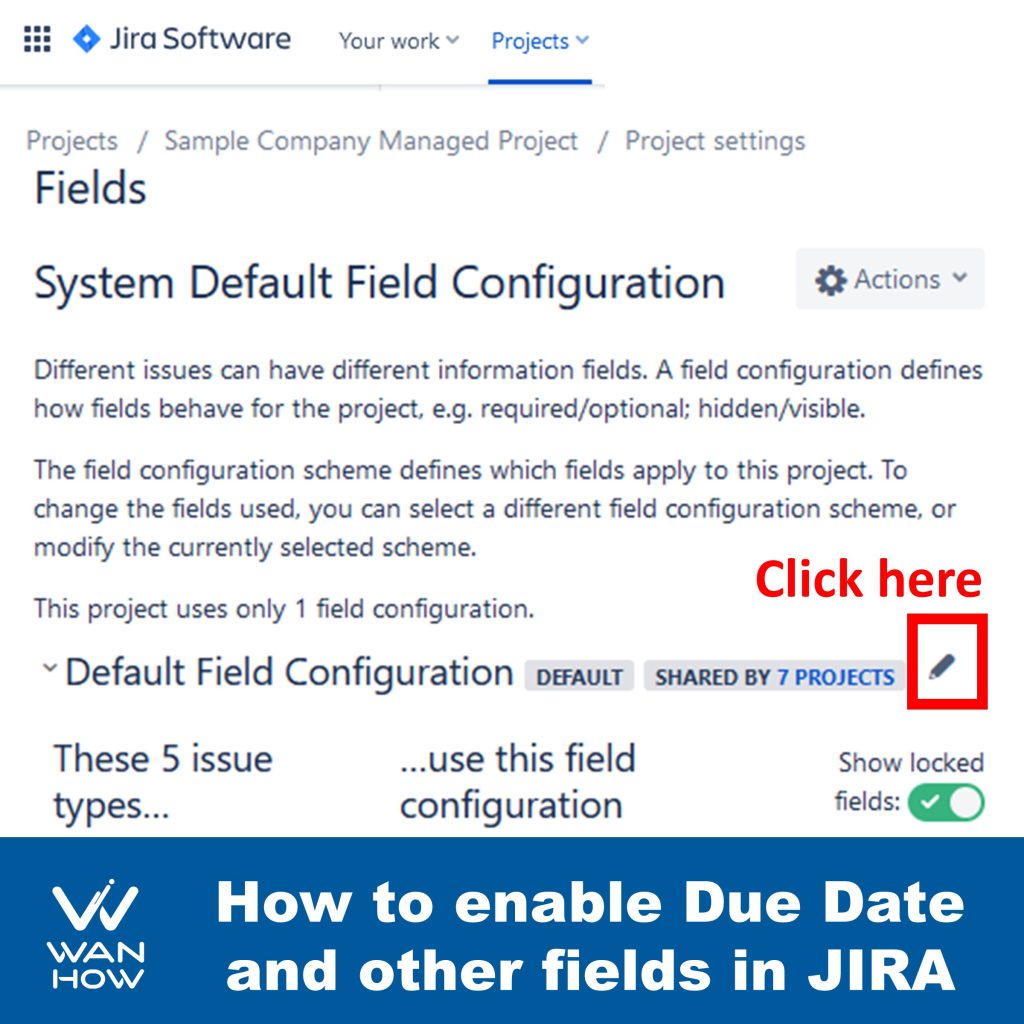
Looking for how to configure the Due Date or other fields in JIRA is like looking for a needle in a haystack. Here’s the step-by-step instructions:
1.Click Project Settings on the left sidebar
2.Click Fields in the left sidebar
3.Click the Edit icon (it’s the pencil in the red box highlighted in the screenshot above)
4.Scroll to find the field you want to add (or type in the name in the search box)
5.Under Actions column on the right, click on Optional or Required to make the field either optional or required.
6.Finally, do not skip this step: click on Screens in the Actions column and check off all the screens for which you want this field to appear.
7.If it doesn’t work, please go back and check every step, especially step 6.
Good luck!
